Wednesday, June 4, 2014
iOS 7 tip of the day! Free apps that have built-in ads using up ur data bundle??
Here's how to fix the problem.
You might notice there are tons of free apps that come with ads that rotate every so often, these are not only annoying but use up ur precious cellular data to download them. And there is no way to turn off the ads short of paying for it. And some apps don't even have a paid version without ads!
So what you do is simple. Just turn off Cellular Data for that app! This'll prevent the app from accessing more ads from the app server or Google adsense or wherever!
Just go to Settings>Cellular and scroll down till you hit the app you wanna turn off data for.
Note that this is best done for apps such as games or utilities and other non-essential apps that do not need a cellular data for their core functions.
Subscribe to:
Post Comments (Atom)

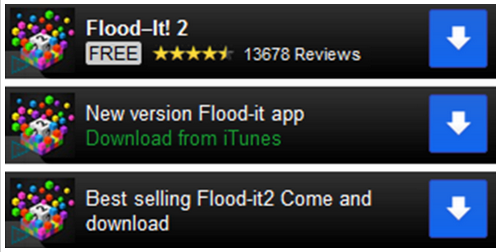
No comments:
Post a Comment